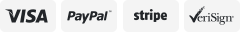-40%
Wireless Bluetooth Adapter For PS4 Gamepad Game Controller-Headphone USB Dongle
$ 6.77
- Description
- Size Guide
Description
Wireless Bluetooth Adapter For PS4 Gamepad Game Controller-Headphone USB DongleThe Bluetooth Dongle has been upgraded to the latest version with stable performance and is fully compatible with all Bluetooth headsets on the market. The USB adapter can connect to any Bluetooth audio device when plugged into the PS4 USB slot. It also comes with a wireless microphone adapter that will enable you to chat when you plug into the for PS4 controller.
Specifications:
Standard: Bluetooth 4.0
Bluetooth protocol: A2DP, HSP, HFP
Usb standard: USB 2.0
Output power: 0 ~ + 4dBm
Receiving sensitivity: -75dB
Bluetooth level: class2
Transmission distance: 10M
Frequency band: 2.4G ISM band
Connection method: Piconet / Scatternet Support
Audio decoding: 16bit codec
Working voltage: 5V
Material: Plastic
Color: Black
How To Use:
1. Turn on the power for PS4 and insert the Bluetooth dongle into one of the USB ports for PS4.
2. If it is used for the first time, when the adapter is inserted into the USB port for PS4, the blue light flashes slowly. Long press the button for about 2 seconds, the blue light flashes fast, and enters the pairing state. At this time, turn on the Bluetooth headset and enter the pairing state, and wait for the USB adapter to connect with the Bluetooth headset. When the connection is successful, the blue light of the USB adapter turns on, indicating that the Bluetooth is connected.
3. Insert the microphone adapter into the headphone jack for PS4 handle.
4. Enter for PS4 setting interface.
5. Select to enter the "peripheral machine" menu.
6. Select sound device.
7. Set "input device as" "USB audio device".
8. Set "output device" to "USB audio device".
9. Adjust the microphone volume, test the microphone volume at the same time, and press the "OK" key to finish the setting.
10. Adjust the earphone volume to the appropriate level.
11. Set the output to headphones as all sounds.
12. Now, you can use Bluetooth headset to listen to the sound in the game for PS4, and enjoy unrestricted game fun.
Package Includes:
1 x Bluetooth USB Dongle
1 x 3.5mm Jack Microphone Adapter
Payment
Delivery details
Contact us
Payment
We accept PayPal payment only.
Delivery details
Item will be sent out by USPS or other carrier accrodingly.
No local pickup.
We reserve the right to change the shipping method without notifying customers.
We have multi-warehouses in NY/CA/KY/TX,so your item may not be sent from the warehouse which stated in the item location.
Contact us
Please send us a eBay message if there is any problem with your order before leaving us a negative feedback/low DSR rating/opening a return case, we will reply within 24 hours.