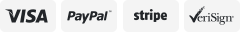-40%
US 3.5mm Audio Wireless bluetooth 4.2 Transmitter Receiver 2-In-1 Adapter RX/TX
$ 4.21
- Description
- Size Guide
Description
1. Product introductionThis product is a Bluetooth device that integrates receiving and transmitting. The product is simple to operate and can freely send and receive audio signals. Through the product's Bluetooth receiving mode, the music in the mobile phone can be transmitted to the traditional home audio equipment; more convenient is the product's Bluetooth transmitting mode, which can make the TV, CD player, MP3 or other audio sources be sent to the Bluetooth speaker or Bluetooth headset On; because the product uses low-latency technology, it also supports real-time transmission of online games, TV, and movie sounds. This product has a built-in rechargeable battery, which solves the limitation of audio equipment and expands the transfer function of various audio equipment.
2. Product main parameters
Bluetooth version: 4.2
Bluetooth protocol support: A2DP and AVRCP
Support multi-format decoding: MP3, WAV, WMA, APE, FLAC
Transmission distance: ﹥20M (open place)
Charging input voltage: DC 5V
Power supply: 3.7V
Low power consumption: less than 20 mA for playback, 0.6-4.5 mA for connected standby, within 2 microamps of shutdown
Working hours: ﹥10H
Charging time: 2H
Signal to noise ratio: above 95db
Compatibility: The receiving end is compatible with mobile phones of various brands and models of Android and IOS systems; the transmitting end is compatible with CSR, Chuangjie, Airoda, Vimicro, Ankai, RDA, Jianrong, Jerry and other Bluetooth audio solutions.
3. Packing list
Bluetooth receiving and transmitting two-in-one machine x1
Product manual x1
USB charging cable x1
3.5MM audio cable x1
4. Operation steps
This product has a built-in rechargeable battery for long-term standby and use. It is recommended to fully charge it before using it for the first time.
A. Insert one end of the Micro USB charging cable into the product charging port, and the other end to a standard USB power output port (such as mobile phone charger, computer USB port).
B. The charging time is about 2 hours.
C. The red light will be on when charging, and it will go out after the charging is completed.
D. Play music while charging. When the battery is too low and you still want to use this product, you can enjoy music while charging.
5. Functional operation
Turn on/off, press and hold the button for 2S to turn on, the red indicator flashes after turning on, and the default is to turn on the transmitter.
Long press the button for 2S to shut down, the red indicator light goes out after shutting down.
Automatic shutdown function, the product will automatically enter the sleep power saving mode after 5 minutes without connection, and the indicator light will go out.
1) Receiving mode:
(Applicable to audio equipment with audio input interface)
Pairing steps:
A. Turn on the product, at this time, the default Bluetooth transmitting status indicator red light is on and flashing quickly.
B. Insert the 3.5MM audio cable into the receiving headphone jack. At this time, the blue light in the receiving state will flash quickly, and the other end of the audio cable is inserted into the audio input port of the audio equipment in the home.
C. Turn on the Bluetooth function on the mobile phone or tablet, automatically search for Bluetooth devices, select and connect the device "YPF-BT" in the Bluetooth list.
D. After the connection is successful, the blue light in the receiving state is always on.
2) Launch mode
This product is in transmit mode, connect with Bluetooth device (Bluetooth headset), you can listen to wireless music.
Pairing steps:
A. Turn on the product, at this time, the default bluetooth transmission status indicator red light is on and flashes quickly.
B. Insert the 3.5MM audio cable into the transmitting headphone jack, the red light in the transmitting state will flash quickly and enter the search Bluetooth device state, please put this product and the Bluetooth device (such as Bluetooth headset) within 10M; the audio cable is separate One end is inserted into the audio output interface of mobile phones, tablets, MP3, CD players, computers, TVs and other devices (such as the headphone output interface of the device).
C. After the product is successfully paired and connected, the Bluetooth connection status red light is always on. If it is not the Bluetooth device you want to connect to, you can turn off unnecessary Bluetooth receiving devices first.
* ①Different bluetooth devices (such as bluetooth headsets) have different solutions and protocols, so the search connection time will be different.
* ②If the pairing connection fails or cannot be connected for a long time, you can re-pair after turning off the phone.
* ③This product has a multi-function press switch function, long press for 2 seconds to switch the machine, short press to switch between "receive" and "transmit" mode.
6. Fault diagnosis
When you encounter the following problems, you can try the following methods to solve them. If you still have problems after handling them? Please contact your local dealer, do not start the repair by yourself, so as not to cause unnecessary trouble!
The product is not working properly?
1) Please check whether the power is on.
2) Please plug in the charger and check whether the battery is charged.
3) Please turn off the power and then turn it on again to check whether it can wake up to work.
4) Priority will be given to playing the music in a Bluetooth device that has been paired and searched first, please cancel the pairing with the unused device, and refer to the user manual to reset the paired new device.
5) The working mode of this product is subject to the mode indicator. The product defaults to launch mode when it is turned on. If the audio cable is plugged into both earphone jacks of the product, the product will also default to launch mode at this time.
6) Please check whether the working mode of this product is correct, whether the 3.5MM audio cable is inserted into the corresponding headphone jack, the working mode of the device can be judged according to the indicator light.
7) If you can't connect to a Bluetooth device (such as a Bluetooth headset), you can move the Bluetooth receiver closer to it, or press the button again to switch and try again. If it doesn't work, restart the product or restart the Bluetooth audio power.
8) Due to the different Bluetooth receiver chip schemes and transmission protocols, there may be problems that cannot be paired. We are continuously working to optimize product compatibility issues
Package Included
1 x Bluetooth Audio receiving and transmitting 2-In-1 Adapter
1x USB charging cable
1 x 3.5mm Audio Cable
1 x User Manual